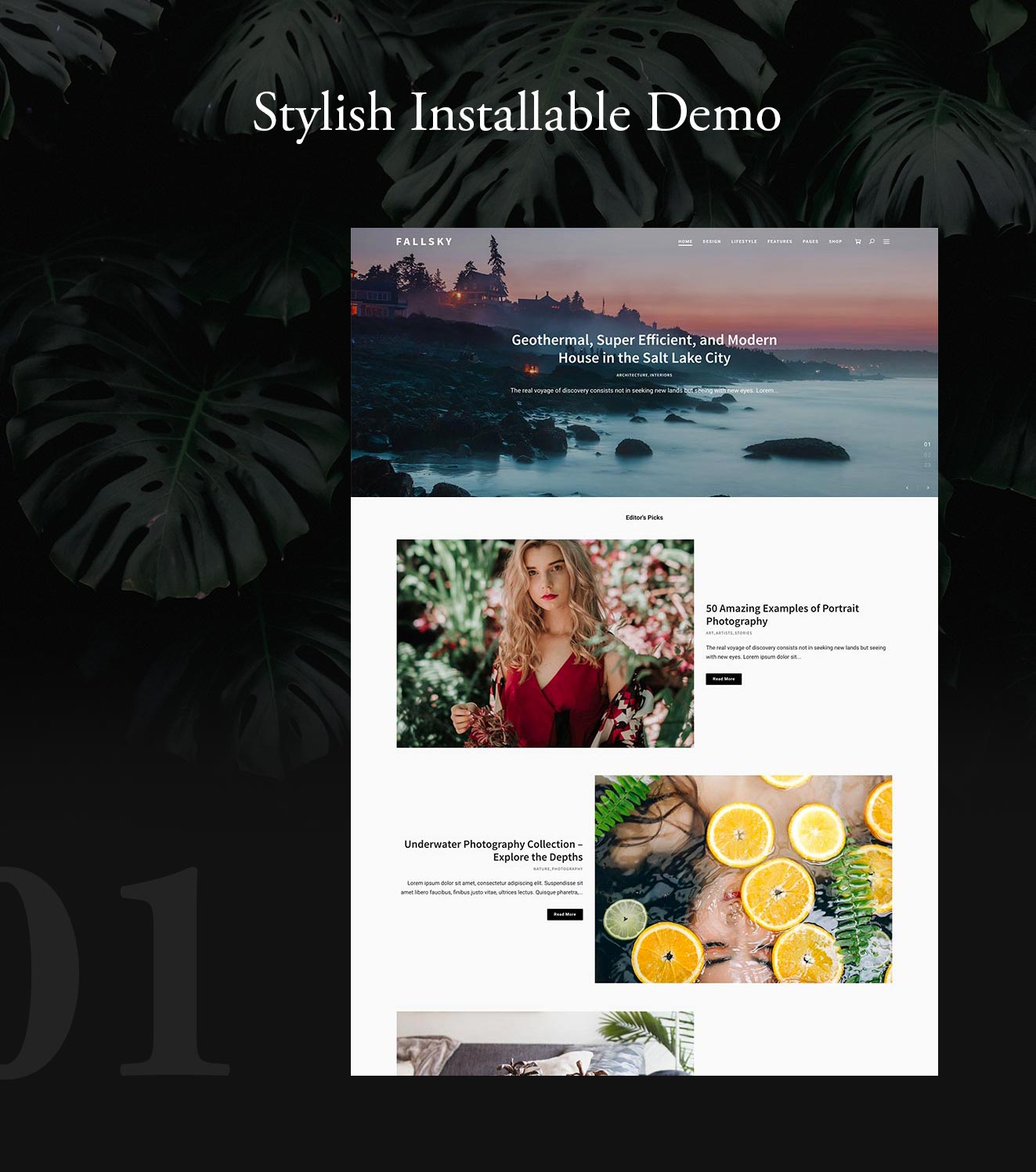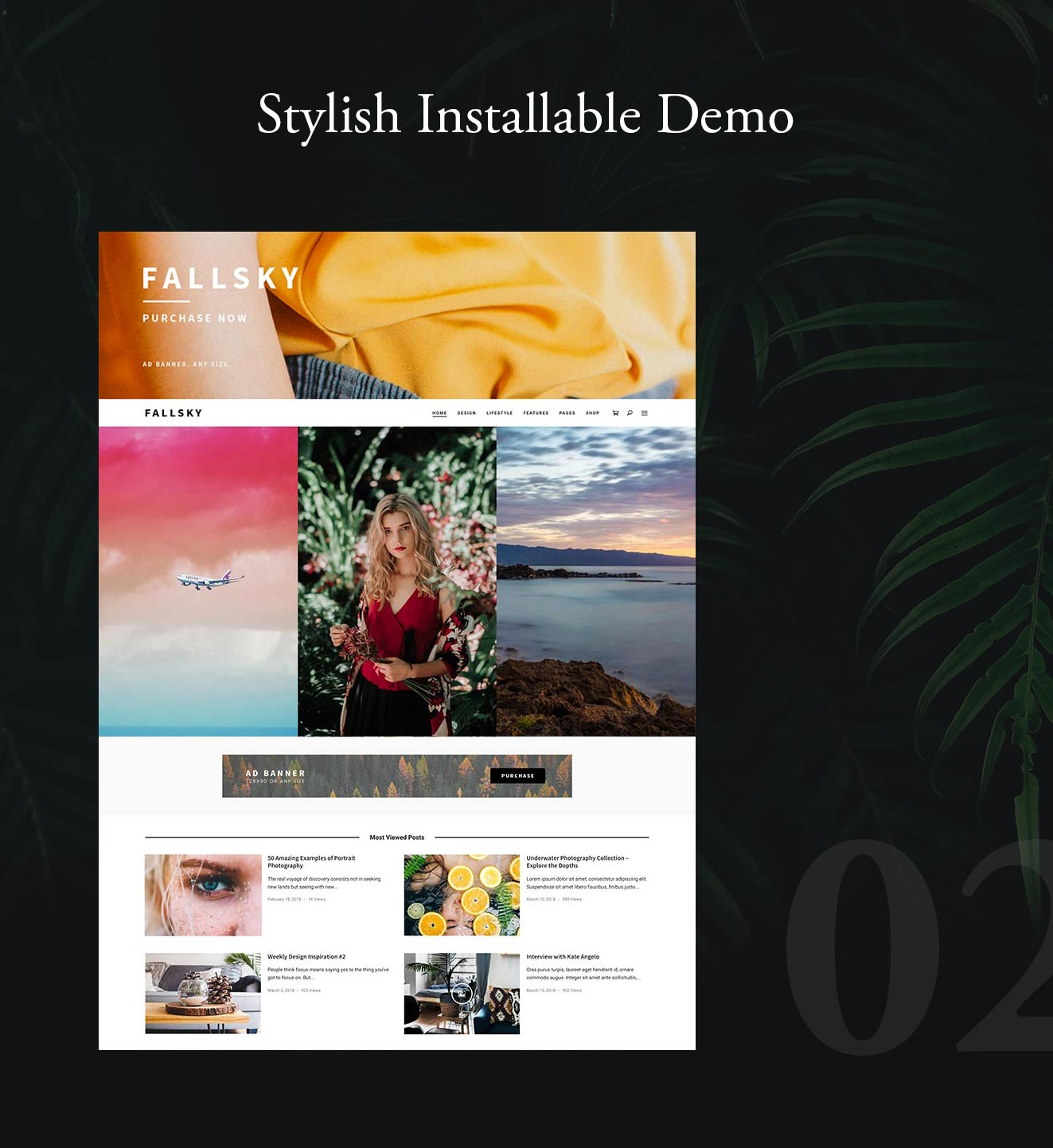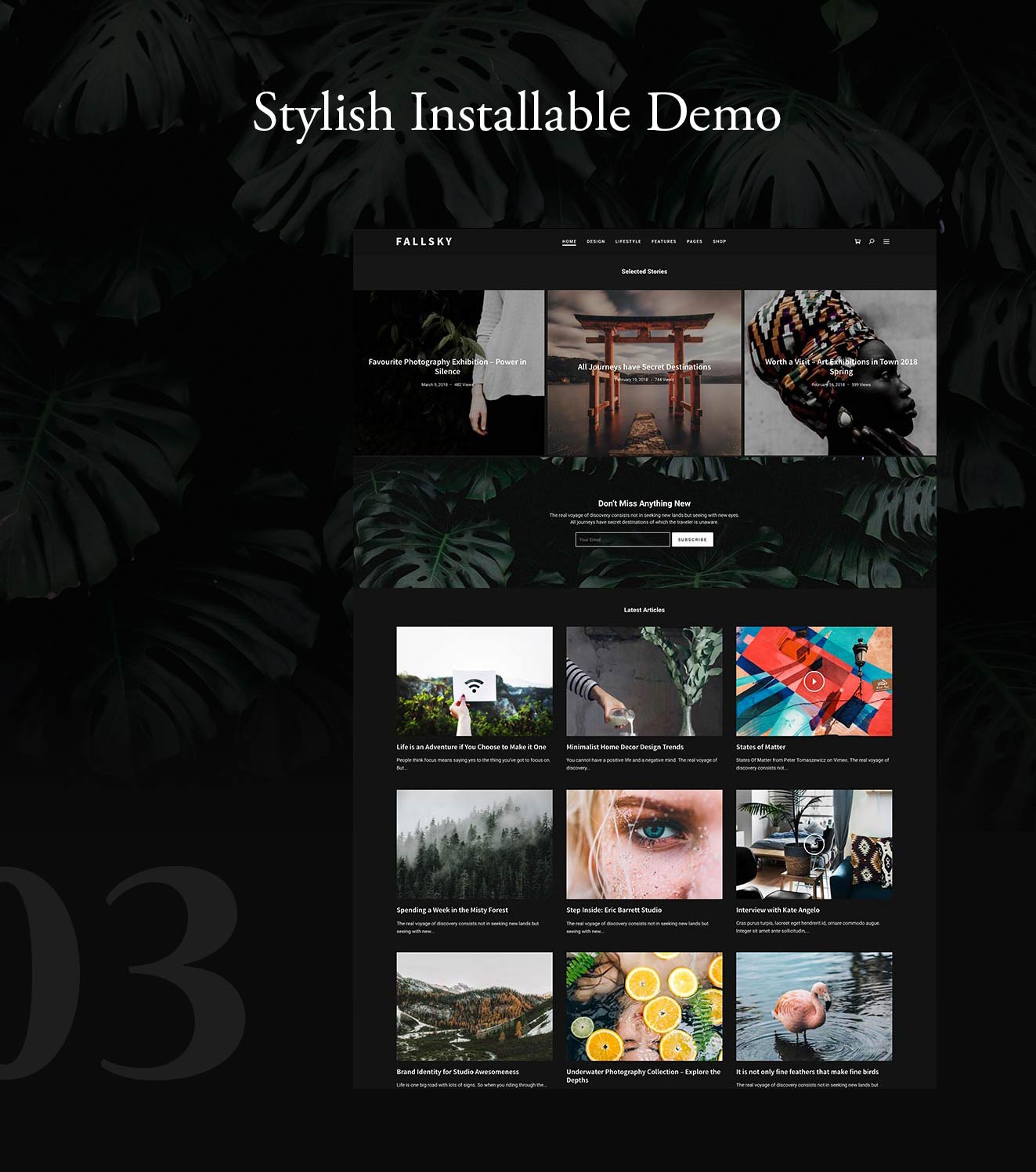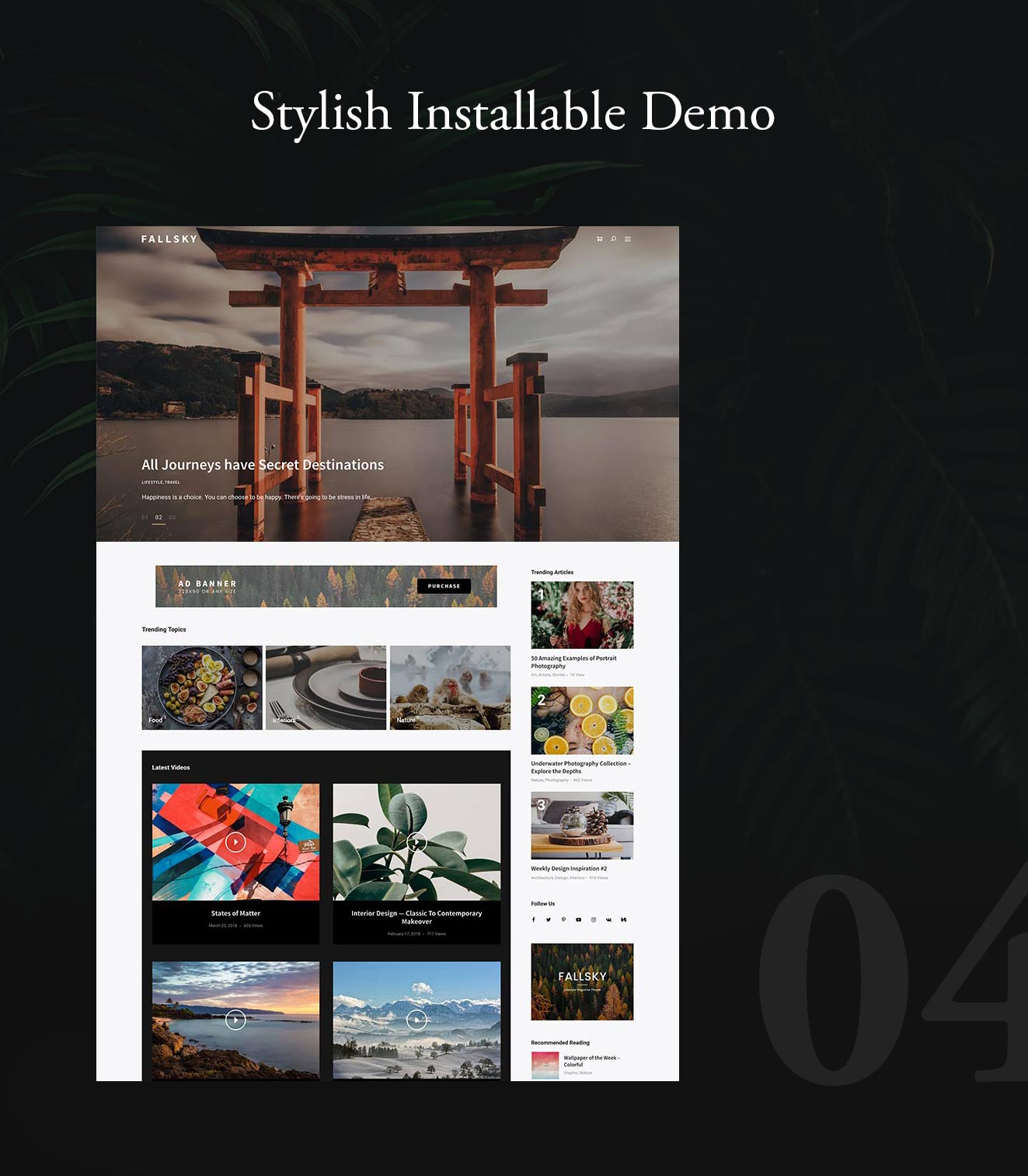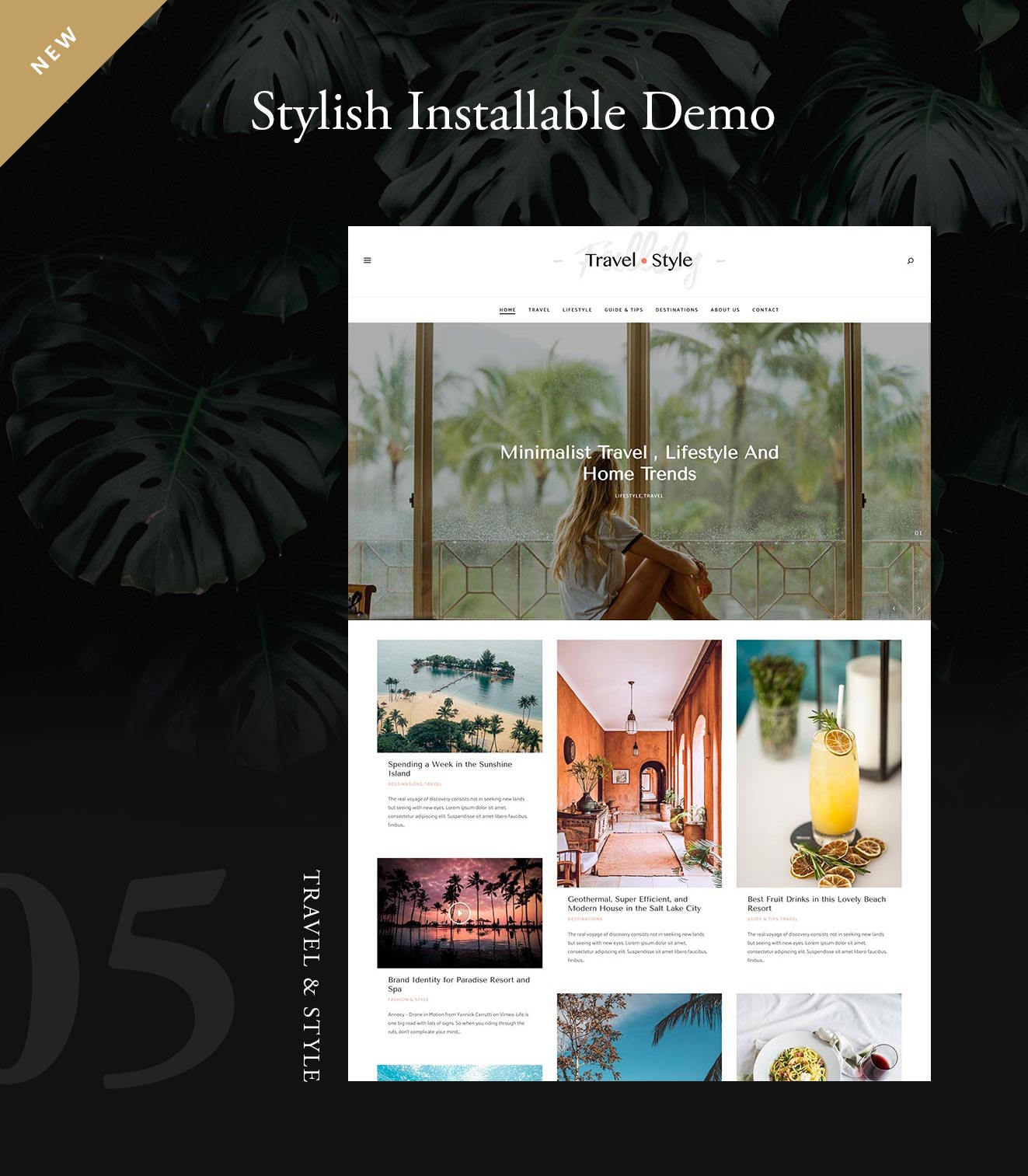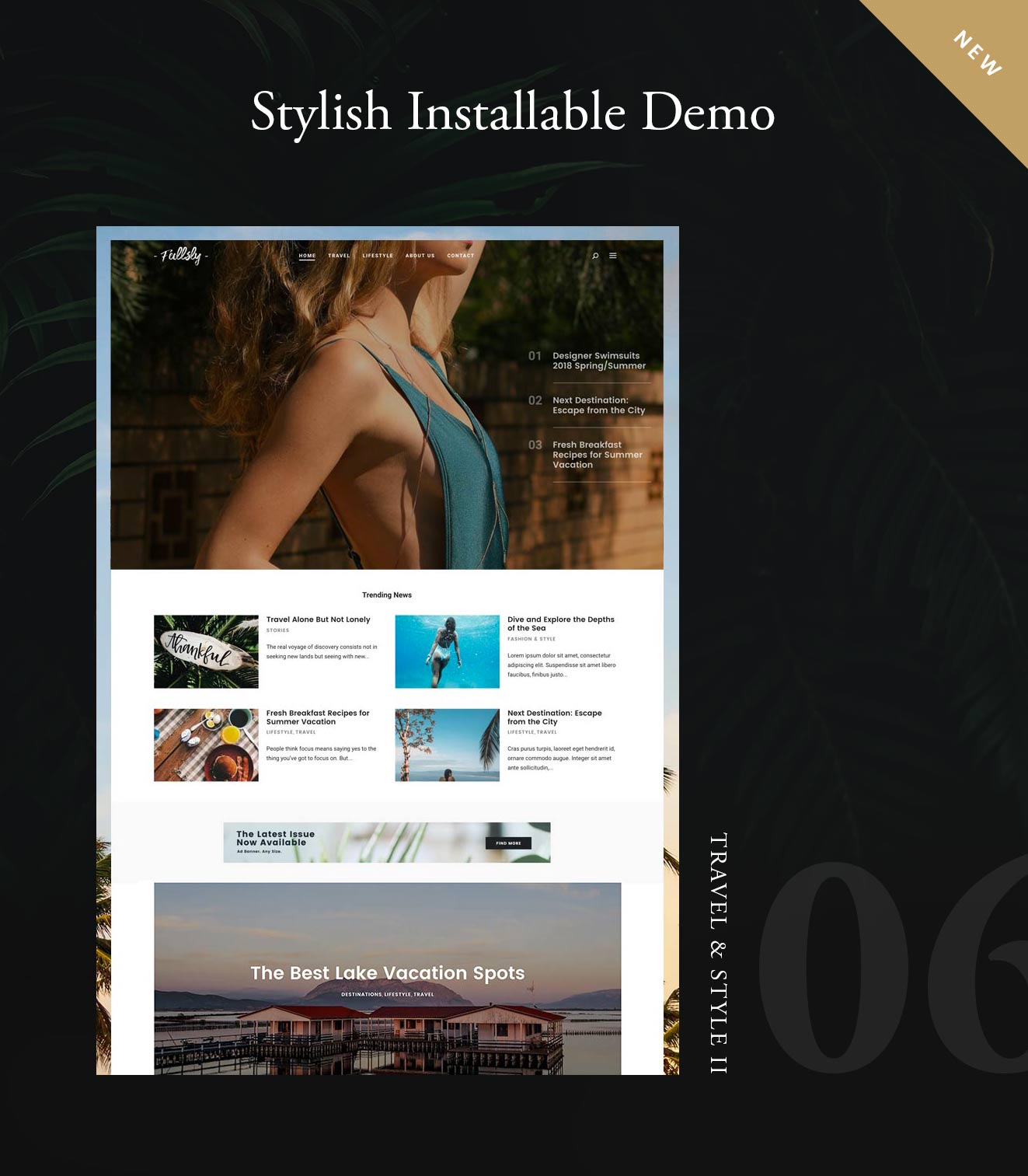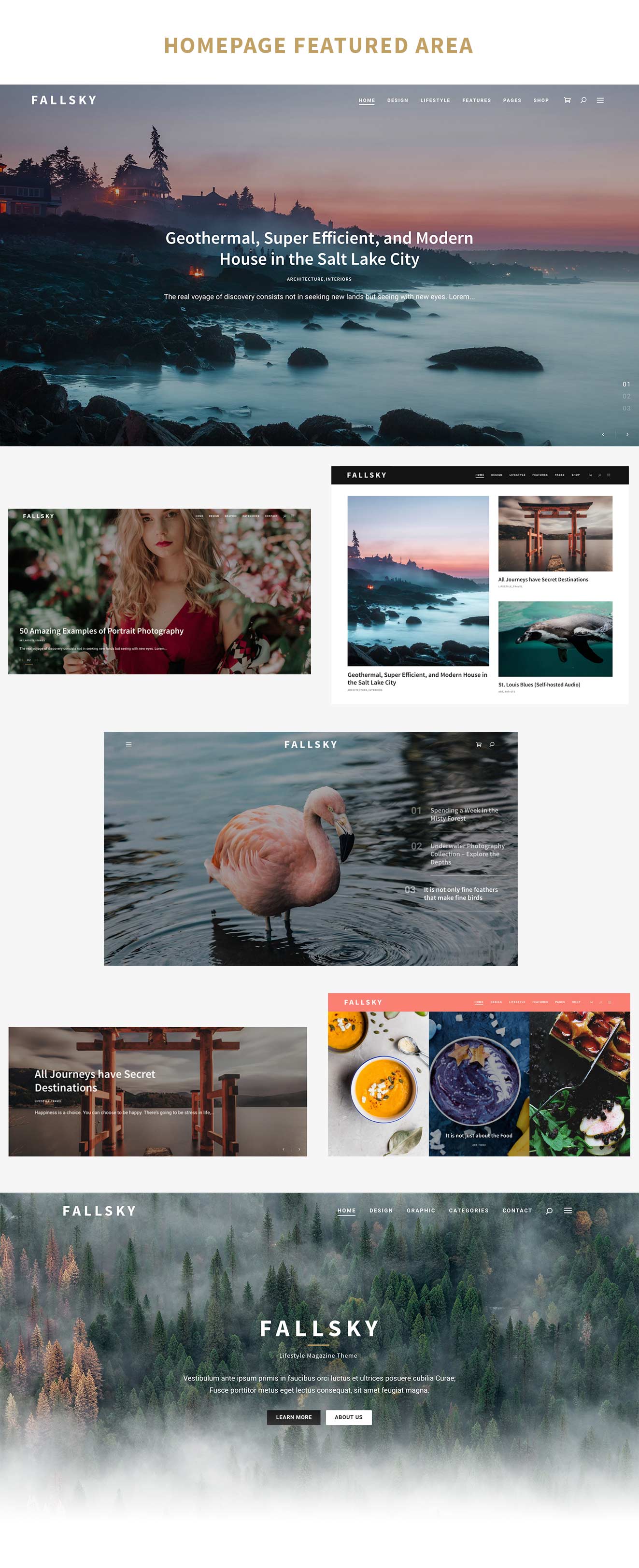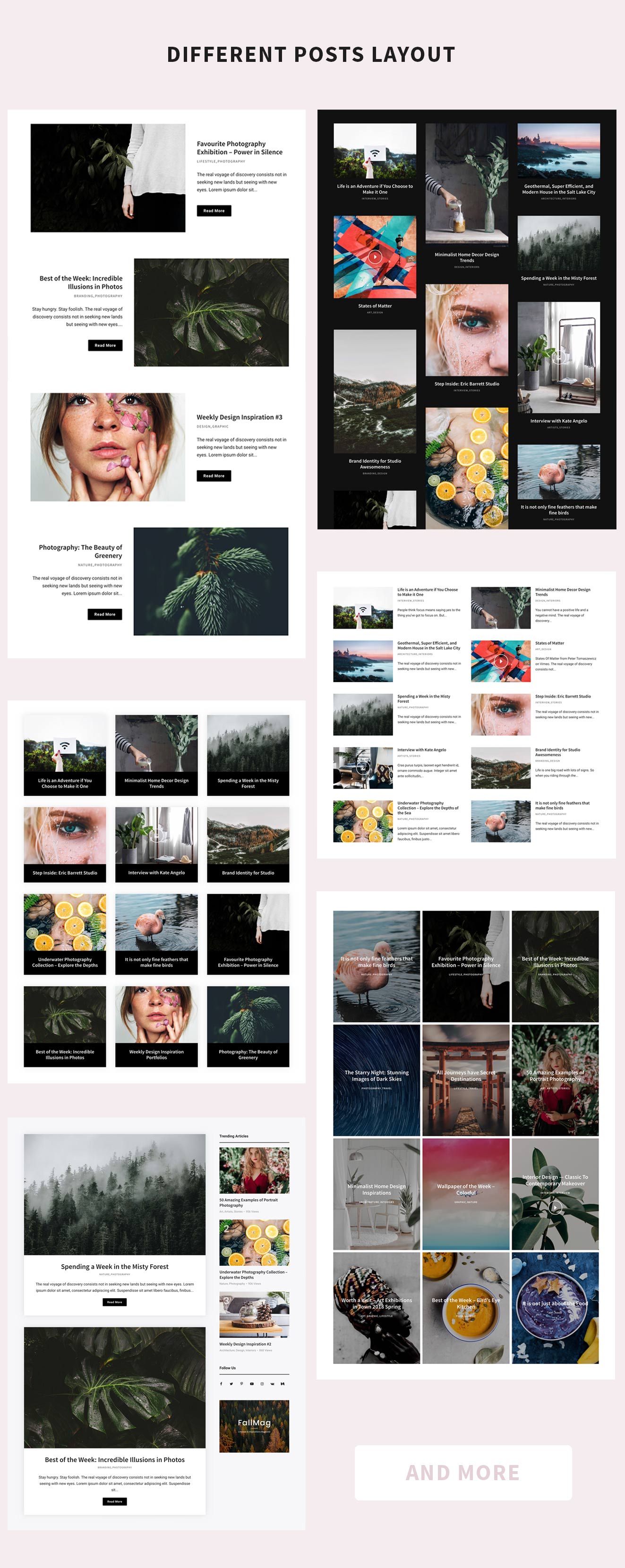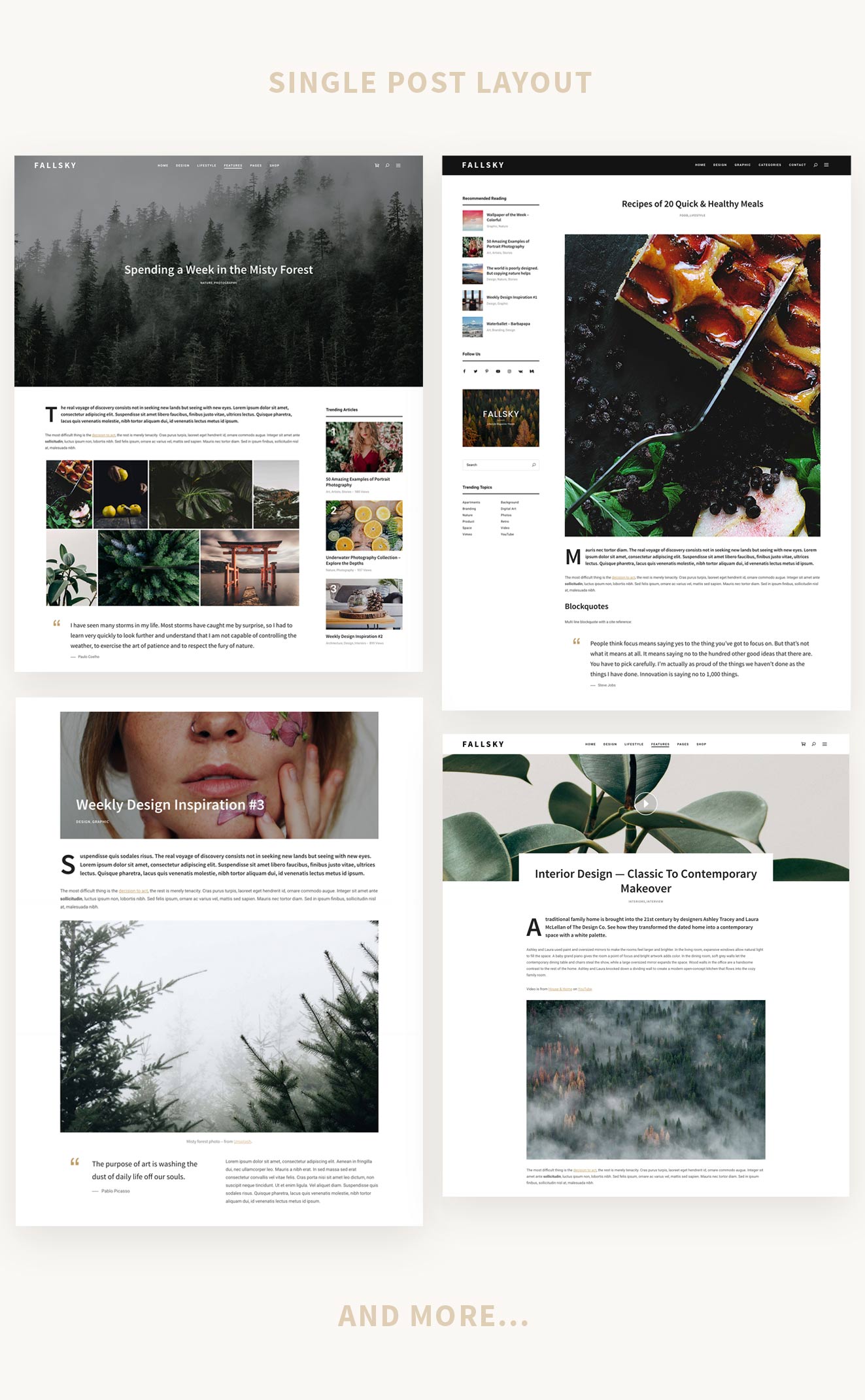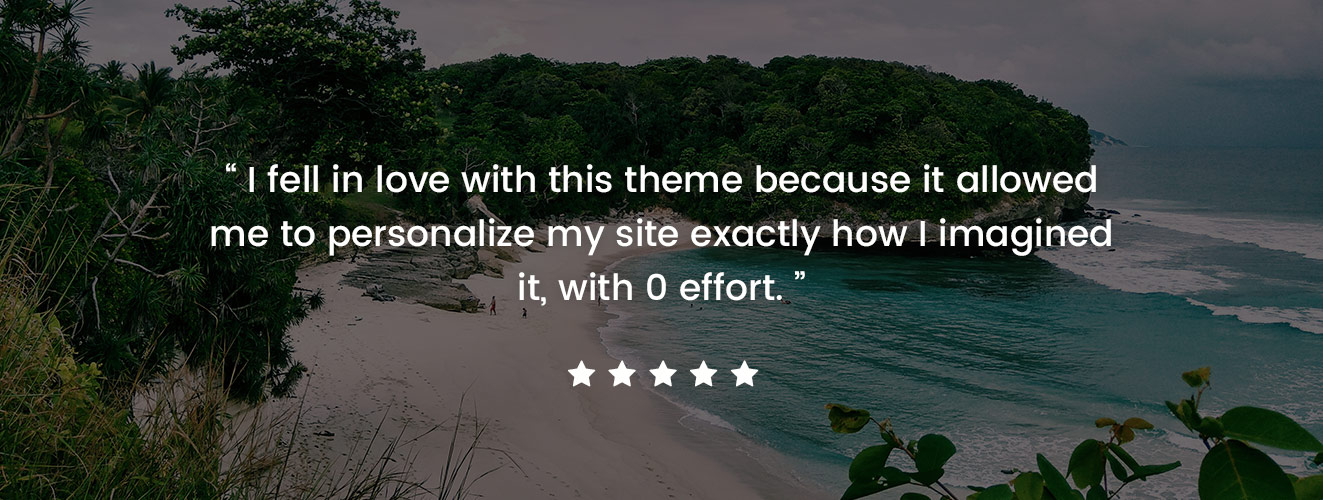
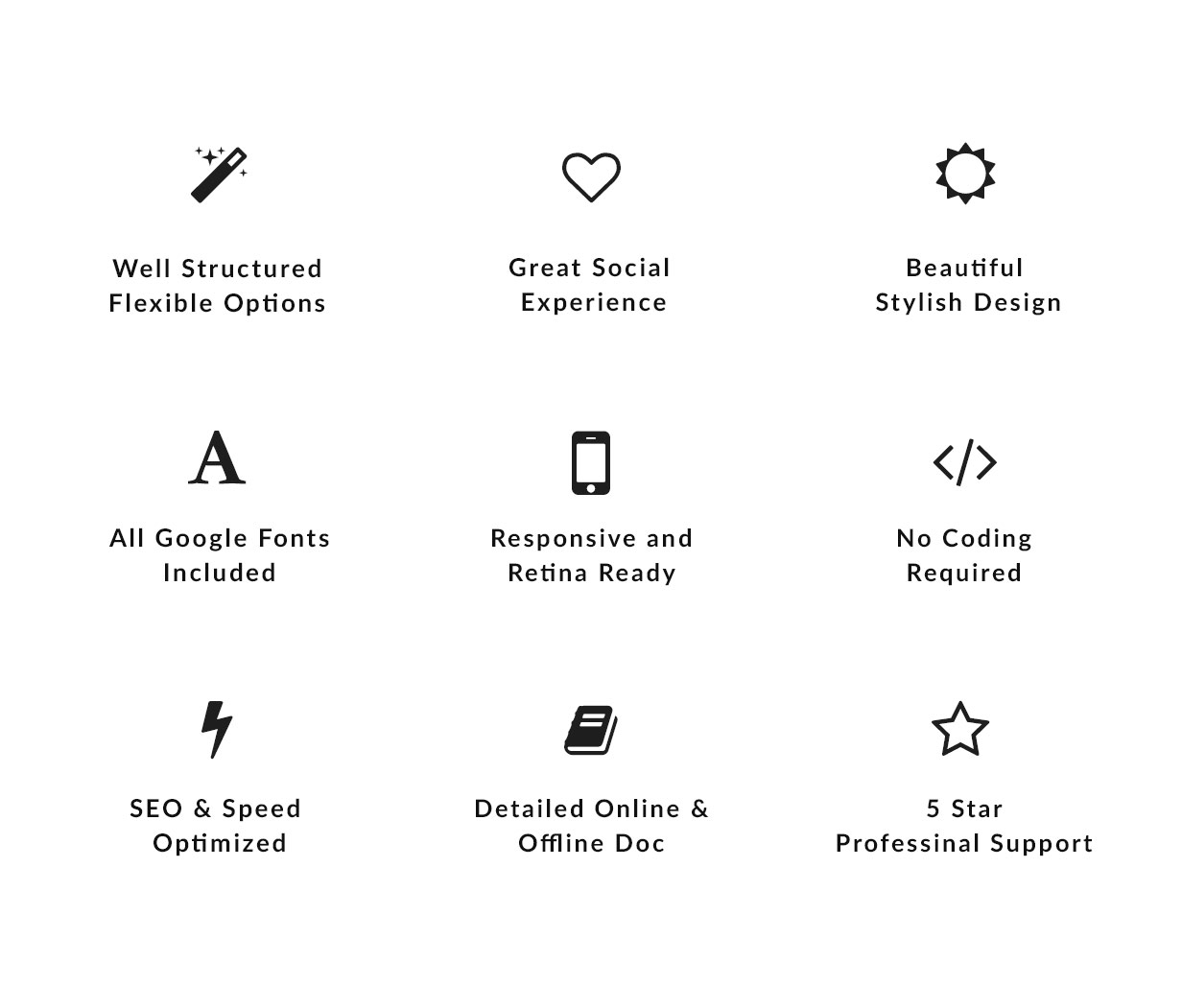


 |
 |
 |
Bold, Stylish, Responsive. Fallsky theme is designed for contemporary and inspiring WordPress magazine sites.
Pre-designed Demos
Import one of 6 pre-designed demos by simple clicks. More demos are coming. Features and design elements in different demos can be combined.
Flexible Theme Options
With hundreds of carefully-picked options in Customizer, you can easily style your site layout and look. All options have been well structured and nicely styled.
Homepage Drag & Drop Builder (in customizer)
8 types of home widgets (some need 3rd-party plugins) to create your own unique and stunning homepage. No matter a simple blog or a rich-content magazine, the job can be done easily and intuitively.
Single Post Layout Variations
7 single post layouts, each can choose to display sidebar (left or right) or not. Use the ideal post layout for your different content. Telling stories in a beautiful way.
Support Multiple Authors
Each post can have more than one author. Add your co-authors’ names, give credit to your dear collaborators.
Special Category Index Page
Show all of your post categories on the category index page to help your readers find their favourite topics. And customization options are included for this index page.
Great Social Experience
Let readers be involved: sharing posts via social media, commenting, clicking the like button to show their support. And the built-in Instagram and Facebook widgets can help to leading readers to your social networking sites.
Promotion & Advertising
You can insert advertisement into different places on your site: homepage, site top, sidebar, footer, even in single page and single post. And it’s easy to promote your product or event with our built-in Call To Action home widget.
Get More Email Subscribers
Display your newsletter signup form (need the 3rd-party plugin: MailChimp for WordPress) in sidebar, footer, homepage, single post, and it’s also very easy to add your MailChimp popup subscribe form to your site.
Support WooCommerce
Fallsky theme is compatible with WooCommerce. Selling your products on your own site, beautifully.
Features
- Fully responsive design, and retina ready.
- Homepage drag & drop content builder (in customizer)
- Flexible theme options to create diversity.
- 7 site header layouts. Including beautiful fullscreen menu.
- Sticky site header options: always sticky, or sticky on scroll up.
- 3 site layouts: fullwidth, boxed, framed. With custom background color & image settings.
- Light & Dark color schemes. Enable the accent color or not. Unlimited colors for most elements.
- 800+ Google Fonts included.
- Outstanding fullwidth featured area on homepage: Posts Slider, Posts Blocks, and custom content.
- 7 posts layouts, with different column options: Masonry, List, Grid, Overlay, Zigzag, Card, Overlay Mix.
- 4 types of pagination: Prev/Next links, Prev/Next + Page Numbers, Load More button, Infinite Scroll.
- Options to hide or show post meta.
- 7 Single Post Template, with sidebar position options.
- Supports 4 post format: Standard, Gallery, Video, Audio.
- Supports Multiple Authors for each single post.
- Sticky social sharing buttons on single post.
- Display post view count and like count.
- Sticky sidebar. Show or hide sidebar on each page/post. And users can also change widgets color in sidebar.
- Options to customize each type of archive pages.
- 8 custom widgets to add more useful content in widget areas: posts, selected categories, author list, Ad banners, social icons, profile, Facebook, Instagram.
- Full size search screen. Search instantly while typing keywords.
- Justified gallery and slider gallery in page/post content.
- Smooth and elegant animations to improve user experience.
- Compatible with WooCommerce.
- Compatible with Yoast SEO.
- Compatible with Contact Form 7.
- Compatible with MailChimp for WordPress.
- Users can add advertisement into different places: homepage, site top, sidebar, footer, in single page and single post.
- RTL languages support.
- Compatible with WPML & Polylang
- Coded with HTML5 & CSS3.
- Translation ready: .pot file included
- Child Theme included.
- Detailed documentation included
- One click demo import. More demos are coming.
Pre-sale Questions
If you are not sure whether the theme has a specific feature you need, please check our Online Documentation and FAQ & How-to Articles, browse demos, read item description on this page. If you can’t find an answer, please leave a comment.
Need Our Support?
Please feel free to contact us if you encounter any issue related to the theme. When you need our help, please open a support ticket at Loft.Ocean Help Center and the support team will assist you. To speed along the support request, please follow the guide listed on the support tab.
Please note that support services are only available through our Help Center. There are no other ways to reach the support team.
How long does it take for LoftOcean support to reply to your support request?
We provide support for our customers Monday to Friday: 10 AM to 6 PM (UTC+10). Support requests will be processed in the order received.
- Usually we reply to all requests within 24 hours.
- However, sometimes we may receive a large number of requests, or some questions are complicated and require in-depth research to answer. In the above two cases, it may take more than 24 hours for us to respond.
- If it is a weekend, our response time may take 48 hours or more.
Important Notice about Instagram Issues
Recently, Instagram made changes AGAIN (Since June 2020). If you find that your Instagram feed cannot be displayed on your website, please check this how-to article for a solution: Instagram feed cannot be displayed on your website?
Credits
Images used in the demo site are not included in the download package. You can find them on unsplash.com
WordPress.org & WordPress.com
For any theme on ThemeForest, you need a self-hosted WordPress website (WordPress.org) to upload and install the theme. If you use wordpress.com, Business Plan is the only plan that WordPress.com allows you to upload a WordPress theme or plugin.
Changelog
Please Note: After updating, please clear you website cache if you use any cache or performance optimization plugin, and also clear the browser’s cache, or try to access the website with another browser that has not cached the website.
Version 1.9.2 – November 13, 2022
= 1.9.2 = * Fixed: Theme's built-in blocks not rendering correctly in the Gutenberg editor for WP 6.1 * Fixed: Minor CSS issues in the Gutenberg editor for WP 6.1 * Fixed: Author List Block - Duplicate author profile images when Jetpack is activated * Updated: Required Plugin Fallsky Extension updated to v1.9.2
Version 1.9.1 – February 12, 2022
= 1.9.1 = * Fixed: Conflict with Smash Balloon Instagram Feed (v6.0.1) update * Fixed: Customizer style issue in WordPress 5.9 that prevented home widgets from moving * Updated: Required Plugin Fallsky Extension updated to v1.9.1
Version 1.9.0 – October 3, 2021
= 1.9.0 = * New: Option to change the top/bottom padding of the site logo for Site Header Layout 7 * New: Option to load Like Count & View Count with AJAX * Fixed: Author profile image is duplicated when JetPack lazy loading is enabled * Fixed: Minor Gutenberg Editor style issues in WordPress v5.8 * Fixed: Minor CSS issues * Updated: Google Fonts List * Updated: Required Plugin Fallsky Extension updated to v1.9.0
Version 1.8.0 – December 20, 2020
= 1.8.0 = * New: Theme Block (in Gutenberg editor) - Theme Posts * New: Option to change Footer Instagram Position * New: Option to hide page header for single pages * New: Home Page - Fullwidth Featured Area - Custom Content - New height option "Auto" * Improved: Home Page - Fullwidth Featured Area - Custom Content - supports complex shortcodes containing CSS and JavaScript code * Improved: Compatibility with WordPress 5.6 * Updated: Required Plugin Fallsky Extension updated to v1.8.0
Version 1.7.2 – August 25, 2020
= 1.7.2 = * New: Two new brand icons added to social menu: TikTok, Unsplash (To display new icons please enable this option: customizer > General > Font Awesome > Upgrade to Font Awesome 5 for more icons) * Improvement: WordPress 5.5 Gutenberg editor style * Fixed: Admin panel - Posts list page - Featured Post Status Checkbox stops working in WordPress 5.5 * Fixed: Theme Block - Tabs - compatibility issue with WordPress 5.5 * Fixed: Theme Block - Accordions - compatibility issue with WordPress 5.5 * Updated: Required Plugin Fallsky Extension updated to v1.7.2
Version 1.7.1 – August 15, 2020
= 1.7.1 = * Improved: Compatibility with WordPress 5.5 * Improved: Home Widget - Custom Content - supports complex shortcodes containing CSS and JavaScript code * Fixed: Home Widget - Custom Content - Shortcode button is missing * Fixed: Minor CSS issues * Updated: Required Plugin Fallsky Extension updated to v1.7.1
Version 1.7.0 – May 7, 2020
= 1.7.0 = * New: Now the "Read More" button can be chosen to show or hide for all posts layouts * New: Option to enable/disable the Progressive Image Loading feature * New: Homepage Featured Area - Custom Content - Added an option to enable autoplay background video on mobile devices (Please note: Not all mobile browsers support autoplay video. In a mobile browser that does not support autoplay video, it will not work when enabling this option.) * Improved: Home Widget - Custom Content - now it supports more HTML tags * Improved: Styles for all Gutenberg blocks on the front end * Improved: Gutenberg Editor Styles * Fixed: Potential compatibility issue when saving theme related post meta in Gutenberg editor * Fixed: Some posts are duplicated when clicking "Load More" button if there are some unpublished posts on the website * Fixed: Compatibility issue with Gutenberg Latest Posts block * Fixed: Minor RTL CSS issues * Updated: Required Plugin Fallsky Extension updated to v1.7
Version 1.6.0 – November 19, 2019
= 1.6.0 = * New: Added styles for new blocks added in WordPress 5.3 * Fixed: Compatibility Issues with WordPress 5.3
Version 1.5.0 – July 24, 2019
= 1.5.0 = * New: Add a field to enter Instagram Access Token * New: Home Widget - Call to action - now users can add link to the media * Fixed: Minor CSS issues
Version 1.4.0 – June 30, 2019
= 1.4.0 = * New: Options to customize the layout of each category page separately * New: Options to add posts from other categories on a category page * Improved: Changed theme code in accordance with the latest Envato WordPress theme requirements * Changed: Some features have been moved into the required plugin “Fallsky Extension” (according to the latest Envato WordPress theme requirements) * Fixed: Missed Yoast SEO description meta on Static Homepage * Fixed: Minor CSS issues
Version 1.3.0 – December 24, 2018
= 1.3.0 = * New: Support for WordPress 5 and Gutenberg editor * New: Support for displaying categories with images in the mega menu * New: Option to upgrade Font Awesome Library from 4.7 to 5.x * New: Option to add custom class name to Home Widget * Improved: Theme built-in shortcodes converted to Gutenberg Blocks * Fixed: Gutenberg “Additional CSS Class” doesn’t work for theme built-in blocks * Fixed: Other minor CSS issues
Version 1.2.0 – November 17, 2018
* New: Site Header Layout 7 * New: Color options for Site Header Layout 7 * New: Search feature - search for selected post types * New: Option to disable/enable Ajax search in the full-size Search Screen * New: Option to pick “Sticky Posts” in a post section on homepage * New: Feature to detect user website configuration and display warning messages if WordPress/PHP is too old * New: Category Index Page - feature to exclude some categories by adding category ids * New: Option to change the order of the author/co-author names on a single post * New: Social Sharing - share via WhatsApp * New: Home Widget Call to Action - support simple HTML code (< b >, < i > , < strong >, < a >) * New: Accordion Shortcode - option to choose to close all items by default, or open one item by default * New: Option to hide Featured Image on a single post * New: Support for Gutenberg new alignments: Wide & Full * Improved: Theme built-in Slider Gallery & Justified Gallery converted to Gutenberg Blocks * Improved: Single Post Options redesigned to fit in Gutenberg Sidebar * Improved: UX for picking media (gallery/video/audio) when editing Post Format in Gutenberg * Improved: Single Page Options redesigned to fit in Gutenberg Sidebar * Improved: The blurry & fading effect when loading images * Fixed: Issue when removing added co-authors * Fixed: User Role limitation when choosing co-authors * Fixed: Social Sharing - if a post title contains the “&” symbol, post title text after “&” and post URL are lost when sharing * Fixed: Conflict between Slick Slider library & Rocket Loader * Fixed: Typo in code * Fixed: CSS issues for Gutenberg blocks * Fixed: Other minor CSS issues
Version 1.1.7 – July 8, 2018
* New: Support for RTL languages * New: Option to manually clear cache of Instagram feed (customizer > General > Instagram) * New: Option to enable loading Instagram pictures dynamically with AJAX (customizer > General > Instagram) * New: Social/brand icon added: Apple * Fixed: When saving customizer changes as draft, the just added Home widgets will be invisible after refreshing the customizer page. * Fixed: Minor CSS issues
Version 1.1.6 – June 24, 2018
* New: Option to display social menu in site header * Improved: Instagram Feed now can get video posts * Improved: Added filter 'the_excerpt’ to Posts Lists on archive pages * Fixed: Minor CSS issues
Version 1.1.5 – June 21, 2018
* Fixed: Home widget background image (with “background-attachment:fixed” property) cannot display in Chrome v67.x * Fixed: Header Layout 5 - Hamburger Button vertical position issue in Safari * Fixed: Other minor CSS issues
Version 1.1.4 – June 14, 2018
* New: Added options to open Instagram feed links in new tab * New: wpml-config.xml file included * New: Added an option to hide/display Image Sliders arrows on mobile devices (customizer > General > Image Sliders) * Improved: Homepage Fullwidth Featured Area - slider arrows and slider dots will be removed when there is only 1 post in the slider * Improved: Improved HTML and CSS when hiding site title and tagline * Changed: Home Widget “Ad Banner” & ads in single post/page - class name “ad-banner” changed to “fallsky-bannr” to prevent the ad banners from being blocked by browsers’ AdBlock feature or extensions * Fixed: Minor CSS issues
Version 1.1.3 – May 29, 2018
* New: Option to enable/disable "Pause on hover" feature for homepage featured slider * Improved: Image of Ad Banner can be displayed without URL * Improved: Parallax Animation * Updated: Demo data for "Travel & Style - 1" demo
Version 1.1.2 – May 21, 2018
* Fixed: Sticky sidebar issue when adding products to the cart in sidebar by Ajax * Fixed: YouTube video is muted by default in post header for video format posts
Version 1.1.1 – May 20, 2018
* Improved: Compatibility with WordPress 4.9.6
Version 1.1.0 – May 16, 2018
* New: Site Header Layout 6 * New: Options to enable Transparent Site Header for Homepage/Single Page/Single Post/Archive Pages * New: Options to change Text Color and Font Family for Category Links * New: Option to change Comments location on single post * New: Option to change Inner Container Width (Normal / Wide) * New: Home Widget - Custom Content - Option to apply a color overlay when the widget has a background image * New: Posts Grid Layout - New option to change featured images orientation (Landscape / Square / Portrait) * New: Posts Grid Layout - New option to center text * New: Custom Widget - Fallsky Category - New Category Style: Strip * New: Options to adjust Post Title font in widget areas * New: Overlay style for Footer Instagram Feed’s title * New: Added new demos * Improved: Code for Retina Devices Detection * Updated: Google Fonts updated to the latest version * Updated: Recommended 3rd-party plugins list (Removed one recommended plugin because it caused users to fail to import demo data) * Changed: Customizer > Homepage > General Settings - Removed. And this option now is combined into Customizer > Site Header > Transparent Site Header * Changed: Fullscreen Menu & Search Screen moved to HTML footer part * Fixed: Duplicate page titles when WooCommerce is installed but not yet configured * Fixed: Code conflicts with WPBakery page builder (Visual Composer) * Fixed: Minor CSS issues
Version 1.0.5 – April 30, 2018
* New: 3 new demos - and demos data included for One Click Demo Import * New: Recommended plugin - Envato Market - for auto-update the theme * Improved: Parallax Animation * Improved: Tweaked CSS for some elements’ padding/margin
Version 1.0.0 – April 27, 2018
* Initial Public Release.